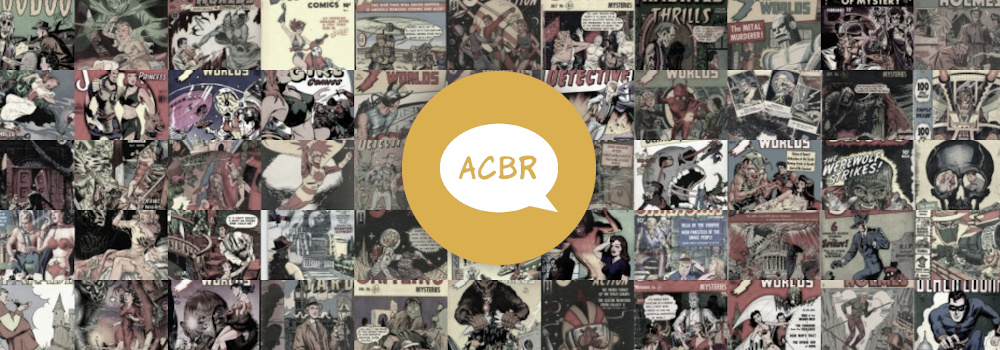Version 3.3.0 Now Available
ACBR Comic Book Reader » Devlog
Changelog
- Added a quick menu that can be opened from the reader by pressing the gamepad's start button or F1 in the keyboard.
- Added a file browser that can be opened from the quick menu and works with mouse, keyboard and gamepad.
- Added a button to open the history tool from the quick menu and adapted the tool to also work with keyboard and gamepad.
- Added a brief bounce animation to the modals.
- The full screen state is now saved on exit and restored on launch.
- Fixed a gap showing at the top of the modals' background in full screen mode.
- Fixed a gap showing at the top of the tools' background in full screen mode.
- Fixed the focus indicator not showing some times in the modals and the browser and history tools when using the gamepad, and customized its style.
- Fixed the battery level value having a large number of decimals in some cases.
[UPDATE] v3.3.1:
- Made all the contents of the tools' left panel stick to the top, not just the action buttons.
- Made the info bubbles stackable.
- Fixed the scrollbar moving with the arrow keys in the file browser and history tools.
[UPDATE] v3.3.2:
- Fixed gamepad buttons being detected as pressed at the start in some circumstances and causing undesired input events.
- Changed the gamepad mapping for "go to the first page" and "go to the last page" from "Y" and "A" to "BACK + Y" and "BACK + A" as they were too easy to press by accident.
Get ACBR Comic Book Reader
ACBR Comic Book Reader
A comic book reader and converter for cbz, cbr, cb7, epub and pdf files.
More posts
- Version 3.16.0 Now Available7 days ago
- Version 3.15.0 Now Available26 days ago
- Version 3.14.0 Now Available44 days ago
- Version 3.13.0 Now Available55 days ago
- Version 3.12.0 Now AvailableAug 05, 2025
- Version 3.11.0 Now AvailableJul 29, 2025
- Version 3.10.0 Now AvailableJan 24, 2025
- Version 3.9.0 Now AvailableJan 18, 2025
- Version 3.8.0 Now AvailableJan 13, 2025
- Version 3.7.0 Now AvailableOct 26, 2024