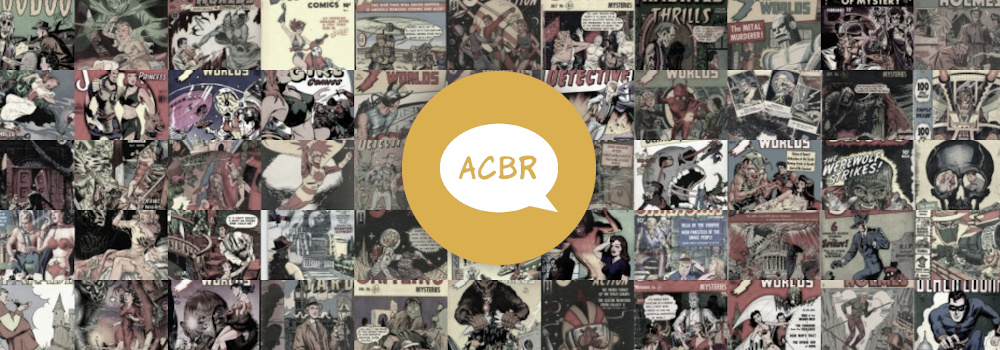Version 2.4.5 Now Available
ACBR Comic Book Reader » Devlog
Changelog:
- Added support for ComicInfo.xml files in the comic books converter. If the original contains a ComicBook.xml file and the output format allows it, the file is now preserved and even updated if the pages were changed in format or scale (previously this xml file was ignored and not included in the output comic file).
- Switched to a custom epub generator, instead of the third-party library used so far, to be able to focus only on those features needed to create comic book files and add some new options.
- Added a new section to the Advanced options of the comic book conversion tool to allow creating epubs with the images embedded as base64 in the html and limiting the image formats to only those allowed by the specification.
- Added an option to the preferences, disabled by default, to automatically turn the page when a scroll boundary is reached (i.e. if you keep scrolling after reaching the top/bottom of the page the previous/next page will be loaded).
[UPDATE] v2.4.6:
- Added basic gamepad support to the reader. Changing pages, scrolling and zooming can now be done using one.
- Added a new menu section View>Filters to apply optional color filters to the pages, and included one to make the paper look older, for digital versions of classic comics that look too bright/colorful.
- Added code to cleanup the cache, and as many other unneeded files generated by electron as possible, from the program's userData folder on exit.
- Updated and improved the German translation (contributed by Timo Heidutzek (trzyglow)).
[UPDATE] v2.4.7:
- Hotfix:
- Fixed pages being always turned when a scroll boundary was reached, regardless of the preferences, if using the keys or gamepad.
Get ACBR Comic Book Reader
ACBR Comic Book Reader
A comic book reader and converter for cbz, cbr, cb7, epub and pdf files.
More posts
- Version 3.16.0 Now Available1 day ago
- Version 3.15.0 Now Available20 days ago
- Version 3.14.0 Now Available38 days ago
- Version 3.13.0 Now Available49 days ago
- Version 3.12.0 Now AvailableAug 05, 2025
- Version 3.11.0 Now AvailableJul 29, 2025
- Version 3.10.0 Now AvailableJan 24, 2025
- Version 3.9.0 Now AvailableJan 18, 2025
- Version 3.8.0 Now AvailableJan 13, 2025
- Version 3.7.0 Now AvailableOct 26, 2024